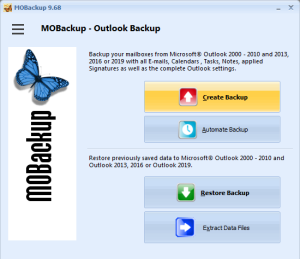Backup your Microsoft® Outlook 2021, Outlook 2019, Outlook from Microsoft 365, Outlook 2016, Outlook 2013, Outlook 2010, Outlook 2007 and Outlook 2003 e-mails and settings regularly. Restore your data in case of need or transfer it from one computer to another.
MOBackup - Data Backup for Outlook 2021, 2019, Outlook 365, 2016, 2013, 2010, 2007, 2003 and 2000 is a backup solution for archiving of your E-mails, Calendar, Contacts, Notes, Rules, E-mail Accounts, Signatures, etc...as well as for the Favorites / Bookmarks of the browsers Internet Explorer, Edge, Mozilla Firefox, Opera, Vivaldi, Google Chrome and the OneNote Notebooks.
![]() 30. November 2021 - V10.60
30. November 2021 - V10.60
Download the software MOBackup, full size: 5.6 MB
This is new:
Setting a schedule and automatic transfer to the Windows task planner - save data while Outlook is running* - Edge Chromium favorites
The features of the software at a glance
- Works with Windows XP up to Windows 11
- Supports Outlook 2000 to Outlook 2021 and Outlook from Office/Microsoft 365
- All Outlook data is stored in one Backup File
- Optional 256 Bit Password Encryption of your data
- Automated backups with Batch File or Desktop Link
- Saves data while Outlook is running(with additional program*)
- Automatic Computer shutdown after backup
- Sends the backup report via e-mail
- more ...
But MOBackup has even more capabilities
- Reset Outlook
- Unblock Attachments
- Change Default Directory
- Correct Address Book View
- Readout E-Mail Accounts
Why do you need a data backup?

Do you use Microsoft Outlook? Do you manage your e-mail traffic, your dates and contacts with Microsoft Outlook? Have you ever made a data backup for the case of need? No? What happens, if your computer broke down and won't work anymore? Your data will then be lost.
Don't give this situation a chance! Make regular backups of your sensitive e-mail data from Microsoft® Outlook and restore it to your system in case of need. Nothing's more annoying than lost data and contacts.
Use the backup tool MOBackup for a daily backup of your Microsoft® Outlook data and settings. The implemented auto-save routine enables you to save your data completely automated.
Do you need to move your data from one computer to another for technical reasons? Then you can transfer your complete Microsoft® Outlook data to the new system by using MOBackup. Nearly all program settings like e-mails, contacts, notes, calendar, task bar, printer settings as well as POP3 settings can be restored.

* Additional tool
You want to backup Outlook data with MOBackup without closing Outlook and other programs? Then the software Backup File Unlocker is just right for you.

 Directly to the download »
Directly to the download »